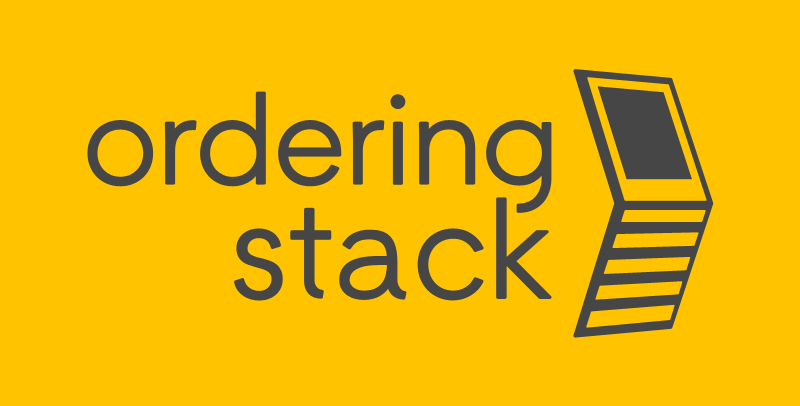How Online Food Ordering Systems Work: A Step-by-Step Guide
For the customer, it’s just one click. For the restaurant, it’s a complex data journey that must happen in milliseconds. How online food ordering systems work is far more intricate than the clean interface of a mobile app ordering process might suggest. Behind the scenes, an advanced backend architecture coordinates the order processing workflow, real-time menu synchronization, and seamless POS integration data flow, all powered by cloud-based restaurant software.
From secure payment gateway integration and Kitchen Display System (KDS) connectivity to delivery logistics management and an automated customer notification system, every component must operate flawlessly and in real time. Although the online ordering system is designed to appear simple and intuitive, it relies on highly sophisticated technical mechanisms—making a deep understanding of this workflow essential when choosing a reliable technology vendor.
In this article, you will learn:
- The technical definition and architectural schema of how online food ordering systems work.
- The complete journey of an order: from the customer's app click to the printed ticket in the kitchen.
- The critical role of cloud computing (SaaS) and API connections in ensuring system stability.
- Why real-time synchronization is essential to prevent ordering out-of-stock items.
- How the system manages delivery logistics (dispatching) and customer status notifications.
Step 1: The Customer Interface (Frontend)
The journey of an online order begins at the customer interface, most often a mobile app or web-based ordering platform. This frontend layer is where users browse the menu, customize items, and place their order. While the interface is designed to be intuitive and fast, it is already tightly connected to the system’s backend architecture, ensuring that every user action is captured accurately and processed in real time.
A critical element at this stage is real-time menu synchronization. The menu displayed to the customer must always reflect the current availability in the restaurant’s POS system. This requires a continuous POS integration data flow that synchronizes prices, modifiers, and stock levels instantly. Without this, restaurants risk accepting orders they cannot fulfill, leading to operational disruptions and poor customer experience.
Behind the scenes, cloud-based restaurant software enables this synchronization at scale. It ensures that updates made in the POS—such as sold-out items, limited-time offers, or price changes—are immediately visible in the frontend. This real-time connection is a foundational part of how online food ordering systems work, setting the stage for a reliable order processing workflow and preventing errors before the order even reaches the kitchen.
Step 2: Order Processing and Validation (The Backend)
Once the customer confirms the order, the process shifts from the frontend to the backend architecture, where the system validates and prepares the order for execution. At this stage, the order processing workflow verifies item availability, pricing rules, taxes, and discounts, ensuring that the order data is complete and consistent before it moves forward.
A key component of backend validation is payment gateway integration. The system must securely authorize the payment, handle potential errors, and confirm the transaction—all in real time. This process happens simultaneously with order validation to avoid delays or duplicate orders. Any failure at this point must trigger an immediate response to the customer through the customer notification system, maintaining transparency and trust.
After successful validation and payment authorization, the order is routed through the POS integration data flow and sent directly to the restaurant’s operational systems. This backend layer acts as the central coordinator, connecting the mobile app ordering process with in-store technology and ensuring that only confirmed, fully validated orders proceed to the next stage. Reliable backend architecture at this step is essential for scalability, performance, and error prevention as order volumes grow.
Step 3: Kitchen Communication (POS & KDS Integration)
After backend validation, the order must move from the cloud to the physical restaurant environment. This is a critical moment in understanding how online food ordering systems work, because it determines whether digital orders translate into smooth kitchen operations or operational chaos. At this stage, speed and accuracy are essential—any delay or data loss directly affects preparation time and service quality.
With proper POS integration data flow, the order is transmitted automatically from the cloud-based restaurant software to the restaurant’s POS system or directly to the Kitchen Display System (KDS) connectivity layer. This integrated flow ensures that the order appears instantly on kitchen screens in the correct format, including modifiers, preparation notes, and timing priorities. There is no need for staff to re-enter orders manually, which significantly reduces errors and labor overhead.
This stands in sharp contrast to tablet-based solutions, where employees must monitor separate devices and manually input orders into the POS. In an integrated setup, the order processing workflow remains continuous and automated—from the mobile app ordering process to the kitchen—allowing the restaurant team to focus on food preparation rather than data handling. Seamless POS and KDS integration is therefore not just a technical advantage, but a core requirement for scalable and reliable kitchen operations.
Step 4: Delivery Dispatch and Logistics
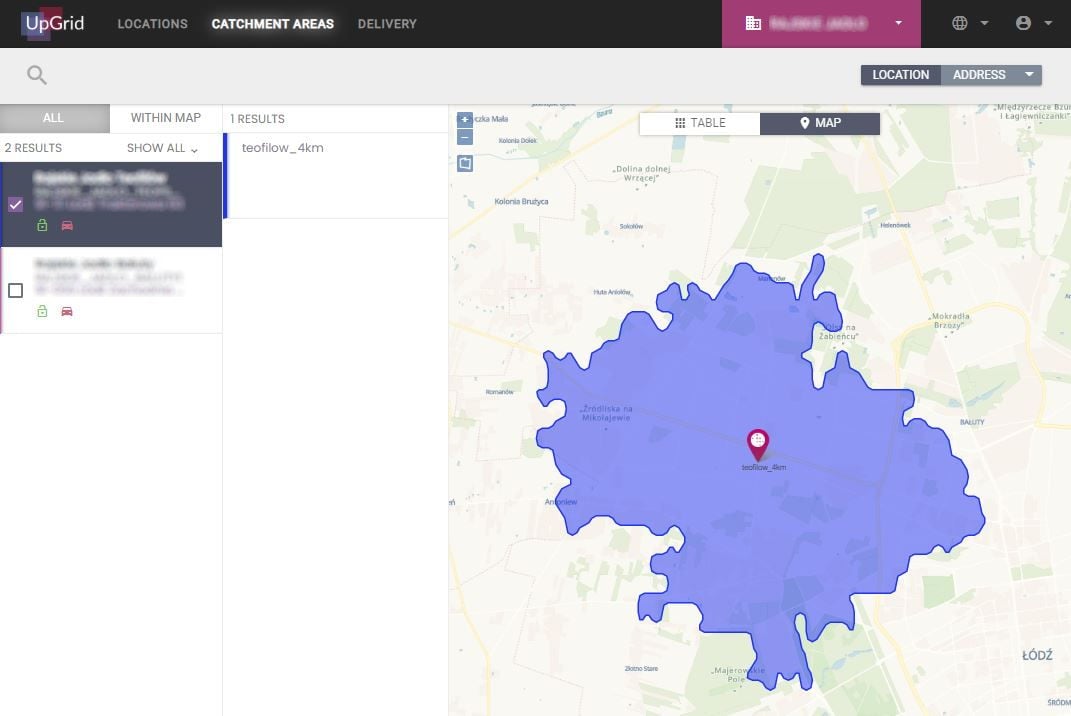
When an order is marked for delivery, the system moves into the delivery logistics management phase. At this point, the backend architecture determines how the order will be fulfilled—either by assigning an internal driver or by routing the request to an external delivery service. This decision is typically based on predefined rules such as delivery zones, driver availability, order priority, and estimated preparation time.
Once a driver is assigned, real-time tracking becomes essential. The system continuously updates the order status as it progresses from preparation to pickup and delivery. These updates are communicated to the customer through the customer notification system, using SMS or push notifications. This feedback loop keeps the customer informed without requiring staff intervention and reduces inbound calls to the restaurant.
Behind the scenes, the online ordering platform synchronizes kitchen readiness, driver arrival, and delivery progress into a single workflow. By tightly integrating delivery logistics management with order processing and notification mechanisms, the system ensures that customers receive accurate, timely information while restaurants maintain full visibility and control over the delivery process.
Why Cloud Architecture Matters
Understanding how online food ordering systems work is much easier when you look at how the underlying technology is designed—and that’s where cloud architecture becomes a clear advantage. Ordering Stack is delivered as a cloud-based SaaS platform, meaning restaurants don’t need to install or maintain on-premise servers to run their online, kiosk, web, and mobile ordering channels; everything is hosted centrally and accessible via a web browser or API. This cloud model enables seamless real-time menu synchronization and unified POS integration data flow across multiple sales channels, including self-service kiosks, web ordering, mobile apps, and third-party marketplaces like Uber Eats or Wolt—all feeding into a consistent backend workflow without manual intervention.
Cloud-based infrastructure also brings scalability, automatically handling spikes in traffic during peak hours or promotional campaigns without performance issues—something legacy, on-premise systems often struggle with due to hardware limitations. Because the platform is maintained centrally by the Ordering Stack team, restaurants benefit from continuous security updates, improved payment gateway integration, and new features without downtime or IT overhead. This not only enhances the robustness of the ordering stack but also supports features like Kitchen Display System (KDS) connectivity, automated delivery logistics management, and dynamic customer notifications—all critical components of a modern, reliable online ordering ecosystem.
Conclusion
Understanding how online food ordering systems work goes far beyond the customer-facing interface. From real-time menu synchronization and backend order processing to POS and KDS integration, delivery logistics, and cloud-based infrastructure, every layer of the ordering stack plays a critical role in restaurant operations. When these components are tightly integrated, they reduce errors, eliminate manual work, and create a scalable foundation for growth.
For restaurant operators and multi-location brands, this technical understanding translates directly into better technology decisions. Choosing a platform with a modern, cloud-based ordering stack—such as Ordering Stack—means investing in reliability, flexibility, and long-term efficiency rather than short-term workarounds.
Want to see how it works in practice?
Explore the Ordering Stack architecture diagram and book a demo to see how a unified ordering stack can power your entire digital ordering ecosystem.