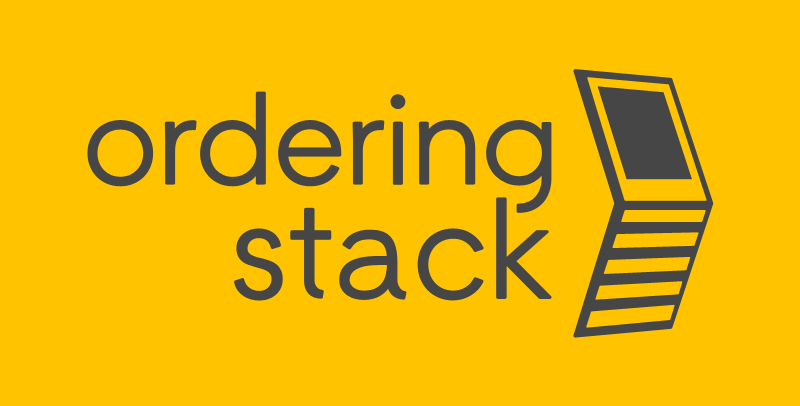FAQ
What are the main advantages of Ordering Stack?
The software provides all channels for digital customer service, and with full integration into the POS system, it enables better scalability for restaurantoperations. The self-service features include a kiosk application, QR code table ordering, mobile ordering, and web ordering.
Why is Ordering Stack offered as a subscription with a monthly fee?
Ordering Stack integrates with other flexible systems, such as order aggregators, which frequently update their functions and add new features. To fully utilize the system, continuous updates to the technology are essential. The team provides ongoing support in this area. Additionally, Ordering Stack can continuously add new modules or improve existing ones based on customer needs. The platform offers its clients an IT support department at the second or third support level, following the first line of support typically handled by the client. Cooperation with Ordering Stack is subscription-based, following the Software as a Service (SaaS) model.
Does the Ordering Stack system integrate with the POS system? Do I need to change my POS provider?
Changing your POS system is not required. Ordering Stack allows the implementation of various forms of automation without replacing the existing POS system. Thanks to its integration module, it adapts to the POS system already in use in the restaurant network, fully utilizing its capabilities and tasks.
How does the integration of the Ordering Stack platform with the POS system work?
The POS system provider offers an API, which enables Ordering Stack to act as an overlay without changing any existing functions, only enhancing the POS's capabilities. In practice, order information from all channels – self-service kiosks, web and mobile applications, or aggregators – flows into the POS system the same way as orders taken by a cashier. Before that, Ordering Stack retrieves product definitions, price lists, and other data, converting them into its own model.
I already have a loyalty program. Can I integrate it with the Ordering Stack kiosk application?
Yes, this is possible with the Loyalty Module Integrator. Ordering Stack’s architecture provides extensive support for customer loyalty mechanisms. Loyalty program features can be implemented either through the advanced Loyalty Module built into the Ordering Stack platform or by integrating with an external loyalty system. Both approaches use Ordering Stack’s APIs and Webhooks.
What features does the Loyalty Module in Ordering Stack offer?
The Loyalty Module provides mechanisms such as coupons, point collection, rewards redeemable with points, and promotional codes. Customers can access these through the mobile application.
Does the Ordering Stack system work offline?
No. To fully use the system, an internet connection is required. Ordering Stack operates as a cloud-based platform.
How long does it take to implement the Ordering Stack system?
Ordering Stack can be implemented within two to four months, depending on the individual needs of the clients, such as creating custom interfaces for self-service kiosks. The process may also be extended by additional integrations if needed.
How should I prepare a menu for use on a self-service kiosk?
You should create high-quality content, including attractive photos and detailed descriptions of the menu items. The prepared information is uploaded to the kiosk application, which displays it on the self-service device.