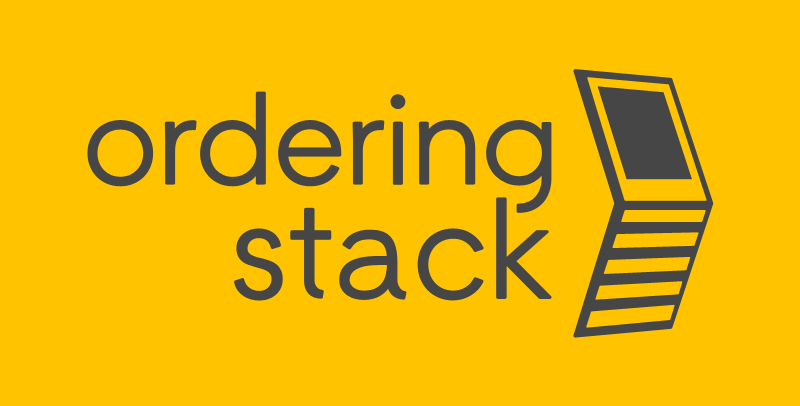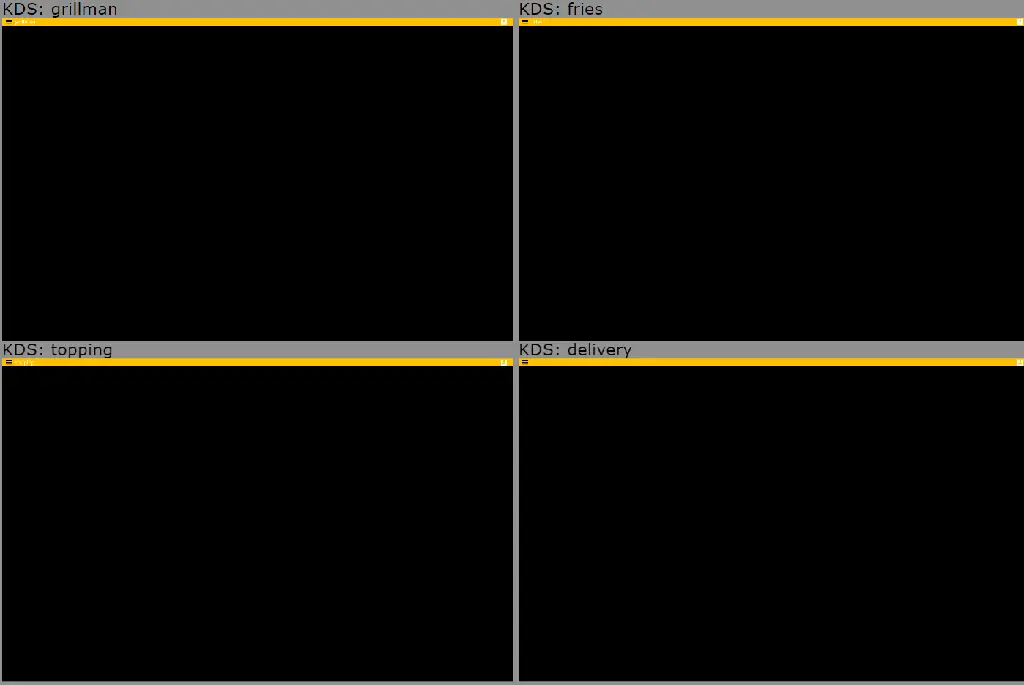FAQ
Can the KDS system from Ordering Stack handle advancedconfigurations?
Yes, the KDS systems offered by Ordering Stack can handle kitchen workflows of varying complexity, including highly intricate models resembling production lines. In advanced KDS models, it is even possible to manage multiple parallel production lines simultaneously.
Can the KDS system support operational data analysis?
Yes, the advanced analytical features of the KDS system allow for tracking order completion times, identifying bottlenecks, and optimizing kitchen processes.Restaurateurs can analyze metrics such as average dish preparation time or the efficiency of the kitchen team. The KDS system also enables data analysis and report generation, such as order completion time histograms.
Can the KDS system handle orders from aggregators like Wolt or UberEats?
Yes, the KDS system integrates orders from all sales channels, including dine-in, takeout, and delivery. Delivery drivers can see the order statuses in real time, enabling them to pick up meals at the right moment.
Can the KDS system be tailored to my restaurant's specific needs?
Yes, the KDS system can be configured to meet the specific needs of your restaurant. It allows for the division of the kitchen into stations, such as grill, fries, salads, and order assembly, which increases operational efficiency.
What are the KDS system options in Ordering Stack? Can I use anothersolution?
The Ordering Stack software can be integrated with another KDS system. We also provide our own solution in this area. A mixed model is possible as well, where some functions are managed by Ordering Stack while others are handled by an existing solution from a POS provider.
Is it possible to customize the appearance of the KDS application to myneeds?
Yes, it is possible to customize the appearance of the KDS application to meet your needs within the Ordering Stack software. The solution allows for full interface personalization. You can configure the screen layout, order prioritization, color scheme, and status display method, as well as customize the colors displayed on the screen, e.g., to indicate order statuses (pending, in preparation, ready for pickup). Itis also possible to configure what order details are visible to employees.
What are the hardware requirements for the KDS system?
The hardware requirements for a KDS system may vary depending on the provider and specific solution. However, standard requirements include touch screens resistant to moisture, dust, and high temperatures, as well as a computer, tablet, or dedicated POS terminal. A stable Wi-Fi connection must also be ensured.Complementary components include mounts or stands for installing screens on walls or countertops.