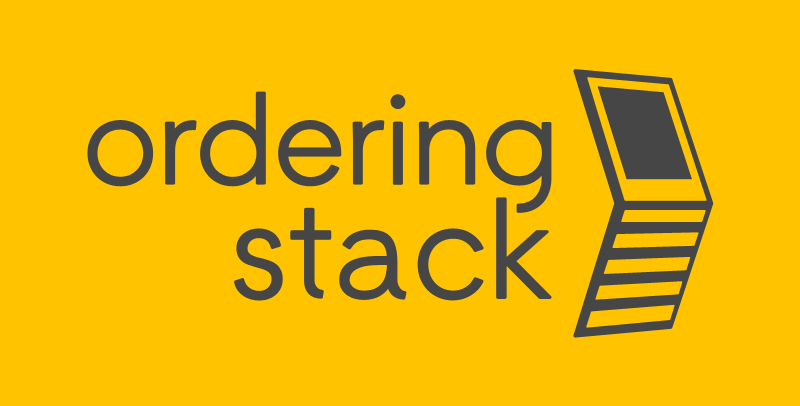Order Ready Screen
- Homepage
- Our modules
- Order Ready Screen

Display customer order status on a screen
Information about an order placed at a self-service kiosk by a customer is displayed in real-time on the Order Ready Screen. The customer sees information on the screen about the status of their order and its readiness for pickup or delivery. The screen also provides order status information for drivers from aggregators (e.g., Wolt, Uber Eats).
The Order Ready Screen is part of the modules included in the Ordering Stack software and is fully integrated with the designated POS system. It is an effective tool for managing orders, supporting their fulfillment process.
Order Ready Screen in the self-service kiosk ordering process:
- Placing an order: The customer places an order at the self-service kiosk, selects items from the available menu, completes the order, and confirms it along with making the payment.
- Printing the receipt: The self-service kiosk prints a fiscal receipt, which includes the payment confirmation and the order number.
- Transmitting information to the kitchen: The order information is transmitted via the Ordering Stack module to the kitchen on the KDS screen. The same order number appears on the Order Status Screen, which the customer can see. This screen is placed in a visible location in the restaurant.
- Notifying about order readiness: When the kitchen staff marks the order as ready, the order number appears in the "ready for pickup" section on the Order Ready Screen. Once the customer picks up the order, the information automatically disappears from the screen.