FAQ
Czym są kioski samoobsługowe i jak działają?
Kioski samoobsługowe to urządzenia wyposażone w intuicyjne ekrany dotykowe, które umożliwiają klientom samodzielne składanie zamówień oraz dokonywanie płatności. Proces zamówienia w kiosku jest automatyczny: oprogramowanie Ordering Stack integruje je z systemem POS działającym w restauracji, dzięki czemu, zamówienie składane w urządzeniu jest przetwarzane w czasie rzeczywistym. Klient widzi jego status na tzw. Order Ready Screen, natomiast personel kuchenny obsługuje je poprzez moduł KDS (Kitchen Display System).
Jak wygląda obsługa płatności i montaż drukarki fiskalnej w kioskach samoobsługowych?
Przy wyborze modelu kiosku samoobsługowego należy zwrócić uwagę na sposób montażu terminala / PinPAD, sprawdzić czy modele PinPAD są kompatybilne, czy urządzenie ma wbudowany czytnik NFC (soft-POS). Warto zwrócić również uwagę na to, jak w urządzeniu rozwiązana jest kwestia fiskalizacji, czy drukarka jest wbudowana wewnątrz kiosku lub czy jest możliwość zamontowania zwykłej drukarki termicznej. Obecnie na rynku pojawia się coraz więcej urządzeń samoobsługowych typu all in one, gdzie płatność następuje poprzez wbudowany czytnik NFC, a wydruk paragonu poprzez wbudowaną/wirtualną kasę fiskalną.
Czy kioski mogą być zintegrowane z istniejącym systemem POS?
Tak, Ordering Stack oferuje pełną integrację z różnymi systemami POS. Nie ma potrzeby zmieniania konkretnego systemu POS, aby móc korzystać z modułów Ordering Stack, w tym aplikacji kioskowej. Co ważne, Ordering Stack na urządzeniach kioskowych działa zgodne z wymaganiami fiskalnymi w Twoim kraju.
Czy kioski samoobsługowe zwiększają sprzedaż?
Tak, wprowadzenie kiosków samoobsługowych zazwyczaj prowadzi do wzrostu średniej wartości zamówienia o 15% lub więcej. Dzięki funkcjom takim jak mechanizmy upsellingu, cross-sellingu, czy strategii up sizingu, możliwa jest personalizacja zestawów oraz swoboda wyboru różnych opcji w menu, zgodnie z preferencjami. okazuje się, że klienci są skłonni skorzystać z dodatków proponowanych w urządzeniu cyfrowym, niż podczas zamówienia u kasjera, co w konsekwencji zwiększa średnią wartość rachunku.
Jak kioski z oprogramowaniem Ordering Stack wspierają programy lojalnościowe?
Kioski samoobsługowe umożliwiają klientom korzystanie z kuponów, zniżek i punktów lojalnościowych. System Ordering Stack może gromadzić dane o zachowaniach klientów, co pozwala na tworzenie spersonalizowanych kampanii marketingowych i programów lojalnościowych.
Czy kioski samoobsługowe można dostosować do specyfiki mojej restauracji?
Tak, Ordering Stack oferuje możliwość dostosowania interfejsu (UI/UX) do potrzeb Twojej restauracji, w tym brandingu, konfiguracji menu i integracji z systemami zarządzania.
Czy kioski samoobsługowe zastępują pracowników?
Nie, kioski nie eliminują potrzeby zatrudniania personelu, ale wspierają go w codziennych zadaniach i zdecydowanie wpływają na zwiększenie efektywności zespołu. Automatyzacja zamówień pozwala zmniejszyć obciążenie kasjerów, dzięki czemu personel może skupić się na innych zadaniach, np. w kuchni, poprawiając efektywność operacyjną restauracji.
Czy korzystanie z kiosków poprawia komfort klientów?
Tak, kioski oferują większą anonimowość i eliminują potencjalny dyskomfort, np. związany z wymową nazw dań. Klienci mogą poświęcić więcej czasu na zapoznanie się z menu i chętniej wybierają dodatkowe opcje, co pozytywnie wpływa na ich doświadczenie zakupowe.
Jakie istnieją rodzaje kiosków samoobsługowych?
W zależności od potrzeb i specyfiki sieci gastronomicznej, dostępne są takie opcje jak urządzenia stojące, przeznaczone do miejsc o dużym ruchu (np. food courty w centrach handlowych), z jednym ekranem lub dwustronne. Urządzenia mogą być też montowane na ścianie.Na rynku dostępne są także kiosku samoobsługowe nablatowe (doskonałe do mniejszych lokali). Nowością są urządzenia mogące działać w warunkach zewnętrznych.
Jaka jest różnica między aplikacją kioskową Orderig Stack a kioskiem samoobsługowym?
Aplikacja kioskowa Ordering Stack to oprogramowanie instalowane na urządzeniu (np. kiosku samoobsługowym) umożliwiające jego działanie. Odpowiada za interfejs użytkownika (UI) oraz funkcjonalności, takie jak wybór menu, konfiguracja zamówień, płatności, promocje i integracja z systemami restauracyjnymi (np. POS). Może działać na różnych urządzeniach, takich jak kioski, tablety lub inne ekrany dotykowe. Kiosk samoobsługowy to urządzenie wyposażone w ekran dotykowy oraz często dodatkowe elementy, takie jak terminal płatniczy, drukarka paragonów, czytnik kodów QR czy skaner kart lojalnościowych. Kiosk samoobsługowy działa dzięki aplikacji kioskowej, która odpowiada za jego funkcjonalność. W skrócie: kiosk samoobsługowy to sprzęt (hardware), a aplikacja kioskowa to jego oprogramowanie (software).
Czy Ordering Stack dostarcza kioski samoobsługowe (urządzenia/hardware)?
Nie, Ordering Stack to kompleksowa platforma cyfrowej obsługi klientów w sieci restauracji. Zamawianie poprzez kioski samoobsługowe to tylko jeden z modułów. Po analizie potrzeb klienta, zespół może zarekomendować rekomendowanych dostawców sprzętu kioskowego. Decyzja o wyborze hardware’u pozostaje zawsze po stronie właściciela restauracji.
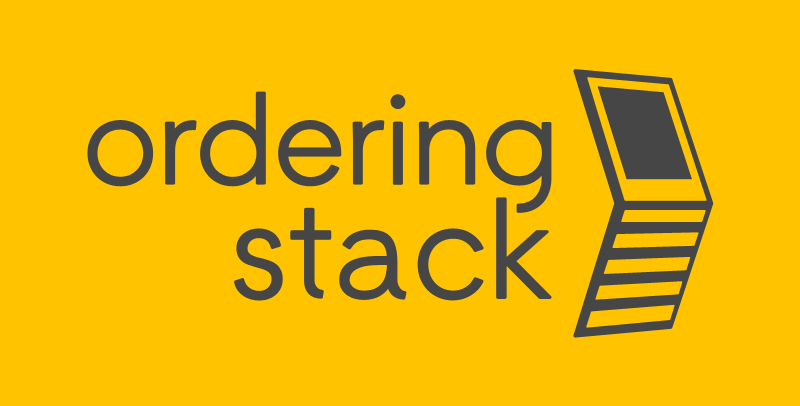









_Easy-Resize.com.jpg?width=1280&height=853&name=20240217-1107-IMG_4434%20(2)_Easy-Resize.com.jpg)