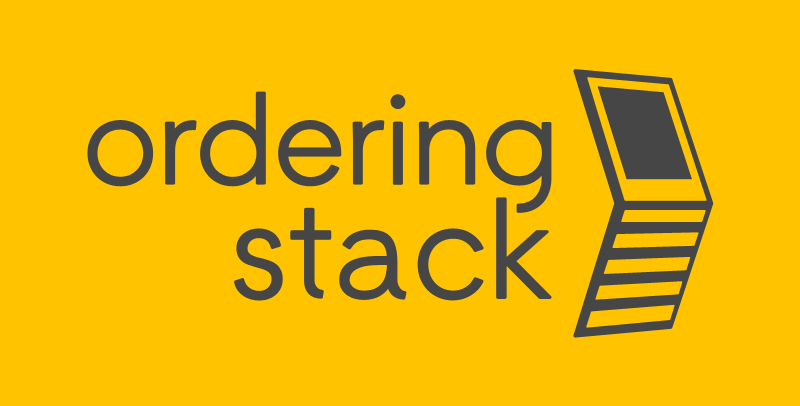What is POS in Restaurant Operations? A Strategic Guide for 2026
What is POS in restaurant? A restaurant POS (Point of Sale) is a modern combination of software and hardware designed to take orders, process payments, and generate real-time sales reporting across every part of the operation. In this article, we argue that a cloud-based POS is no longer optional—it has become essential restaurant management software that drives speed, accuracy, and profitability through sales data analytics and seamless QSR technology integration.
Today’s retail sales points, including restaurants, go far beyond a traditional cash register. While a legacy POS might rely on devices like a barcode scanner, weighing system, cash drawer, and fiscal printer, modern POS platforms integrate everything into one connected ecosystem—often through a POS API for restaurants—making it easier to compare legacy vs modern POS systems and unlock the full cloud-based POS benefits.
In this article, you will learn:
- A precise, technical definition of what is pos in restaurant operations today.
- The 5 essential components that make up a modern restaurant POS system.
- How cloud-based POS technology differs from legacy on-premise hardware.
- The role of POS as a central hub for integrations like Kiosks and KDS.
- How to evaluate and choose the right POS features to scale your business.
Understanding what is POS in restaurant technology today
What is POS in restaurant technology today? A modern Point of Sale definition goes far beyond a simple cash register. In today’s restaurants, a POS is a digital hub that connects ordering, payments, inventory, staff management, and customer data into one streamlined workflow. Instead of only recording transactions, it functions as core restaurant management software, helping operators run faster, smarter, and more consistently across every shift.
To understand how the industry evolved, it’s useful to compare legacy vs modern POS systems. Traditional (legacy) setups were built around physical devices—cash drawers, receipt printers, barcode scanners, or fiscal printers—often operating as separate tools with limited connectivity. These systems could process payments, but they rarely supported advanced reporting or integrations, which made it hard to scale operations, especially in high-volume environments.
Modern, cloud-based solutions are fundamentally different. The cloud-based POS benefits include automatic updates, remote access to dashboards, better data security, and the ability to manage multiple locations from a single interface. Most importantly, cloud platforms make real-time sales reporting a standard feature rather than an add-on. This means operators can track performance instantly, spot trends in peak hours or best-selling items, and make informed decisions using sales data analytics instead of assumptions.
This evolution is especially visible in fast-paced environments like QSRs, where speed and accuracy are critical. Today’s POS platforms enable seamless QSR technology integration, connecting kiosks, online ordering, delivery apps, and kitchen display systems into one synchronized ecosystem. Through tools like a POS API for restaurants, operators can also extend functionality—integrating loyalty programs, accounting tools, reservation systems, or CRM platforms without rebuilding their entire workflow.
In short, a restaurant POS is no longer just a tool for collecting payments—it’s the operational engine that powers modern hospitality. The shift from hardware-heavy legacy systems to cloud-first platforms reflects a broader transformation: restaurants now rely on connected technology to optimize service, control costs, and improve performance in real time.
How does a modern POS system function?
A modern Point of Sale platform works as the operational core of a restaurant—capturing orders, sending them to production, processing payments, and updating business intelligence in real time. Unlike a legacy cash register setup, today’s systems act as connected restaurant management software, designed to unify front-of-house and back-of-house workflows while providing actionable insights through sales data analytics and real-time sales reporting.
Below is the typical operational flow of a modern POS system:
-
Order Capture: Orders are entered through multiple channels, including staff terminals, self-ordering kiosks, QR code menus, or online ordering platforms. This multi-channel design supports seamless QSR technology integration, ensuring that every order—regardless of its source—follows the same standardized workflow.
-
Order Routing: Once captured, the POS automatically routes the order to the right station, instantly transmitting item data to the Kitchen Display System (KDS) or printers. This reduces errors and improves speed, especially in high-volume environments, where coordinated kitchen execution is essential.
-
Payment Processing: The POS securely handles payments via credit cards, contactless mobile wallets, and stored-value options such as gift cards or loyalty points. Modern systems also support split payments, tips, refunds, and integrations with external payment providers—often enabled through a POS API for restaurants.
-
Data Reporting: As orders and payments occur, the POS synchronizes key metrics to the cloud, updating inventory levels, labor costs, and sales performance instantly. These cloud-based POS benefits allow operators to monitor operations remotely, compare locations, and make smarter decisions based on real-time dashboards rather than end-of-day spreadsheets.
Overall, modern POS technology isn’t just about transactions—it’s about control and visibility. By replacing disconnected legacy tools with cloud-connected systems, restaurants can operate faster, reduce waste, and rely on real data to drive profitability and consistency.

5 Essential Components of a Professional POS Tech Stack
A professional restaurant POS setup is more than a single device—it’s an interconnected tech stack designed to support speed, accuracy, and scalability. In practice, the best systems combine modern hardware with cloud software, secure payment infrastructure, and integration capabilities that enable advanced restaurant management software features. This structure reflects how what is POS in restaurant has evolved: from a basic checkout station into a digital hub powering operations, insights, and automation through sales data analytics and real-time sales reporting.
Here are five core components every modern POS tech stack should include:
-
Cloud-based Software
The cloud platform is the “brain” of the entire POS ecosystem. It manages menus, pricing, permissions, reporting, and multi-location control—all accessible remotely. Among the most valuable cloud-based POS benefits are automatic updates, centralized management, and always-on data access, which helps operators make faster decisions and maintain consistent standards across sites. -
Hardware Terminals
Staff-facing terminals are typically ruggedized tablets or fixed touchscreens designed to withstand high-volume service. These terminals support fast order entry and workflow consistency, reducing human error and improving throughput—especially critical for QSR technology integration, where every second matters at the counter and in the kitchen. -
Payment Terminals
Payment devices handle secure transactions through EMV chip cards, contactless taps, and mobile wallets. A modern POS also supports split payments, refunds, tips, and sometimes loyalty redemption—helping streamline the guest experience while keeping compliance and security at enterprise level. -
Peripheral Devices
Even in cloud-first environments, peripherals remain essential. High-speed receipt printers, cash drawers, kitchen printers, barcode scanners, and fiscal printers (where required) support operational reliability. These tools may look like legacy equipment, but in modern systems they function as part of an integrated workflow rather than isolated hardware. -
Integration Layer (APIs)
The final (and often most strategic) element is the integration layer—typically powered by a POS API for restaurants. APIs allow the POS to connect with third-party applications such as Ordering Stack, delivery aggregators, loyalty platforms, accounting tools, and inventory systems. This capability is a key differentiator when comparing legacy vs modern POS solutions: a modern POS isn’t closed—it’s built to expand.
A strong POS tech stack doesn’t just process payments—it creates a flexible operational foundation. When these five components work together, restaurants gain better control over service, faster execution, and deeper visibility into performance through real-time dashboards and analytics.
The importance of POS integration for scaling
As restaurant technology evolves, what is POS in restaurant management has shifted from a standalone checkout tool into a fully connected operational platform. A modern POS is no longer judged only by its interface or payment features—it’s judged by interoperability. In other words, the system is only as powerful as its ability to integrate seamlessly with the rest of the restaurant’s technology ecosystem, from ordering channels to kitchen workflows and reporting tools.
This is why POS integration is essential for scaling. Growth introduces complexity: more locations, more ordering sources, more employees, and higher volume. Without a connected system, restaurants fall back on manual work—re-entering orders, reconciling reports, fixing inventory mismatches, or correcting pricing across channels. That kind of friction becomes a bottleneck. The goal of modern restaurant management software is to eliminate those gaps by connecting every touchpoint so operations remain consistent at any scale.
The strongest cloud-based POS benefits show up when integrations are built into the core workflow. When a POS connects directly with self-ordering kiosks and online ordering platforms, orders flow automatically into the same system that manages menus, pricing, modifiers, and taxes. This reduces errors and removes the need for staff to copy information between systems—especially critical for QSR technology integration, where speed and accuracy drive revenue and guest satisfaction.
From a strategic perspective, integration also unlocks better visibility and performance management. A POS that syncs with third-party ordering tools through a POS API for restaurants enables unified reporting across dine-in, takeaway, delivery, and kiosk sales. That unified data then feeds sales data analytics and real-time sales reporting, giving operators a clear view of what sells, when it sells, and how labor and inventory should be adjusted. This is a major shift from legacy vs modern POS systems—legacy tools often trap data in silos, while modern platforms are built to share it automatically.
Ultimately, scaling isn’t just about adding more revenue—it’s about keeping control as complexity grows. POS integration is what makes that possible. When kiosks and online ordering work as extensions of the POS rather than separate systems, restaurants can expand faster, reduce manual labor, and maintain operational consistency across every channel and location.
Conclusion
Understanding what is POS in restaurant management is more than learning a definition—it’s recognizing the foundation of modern, technology-driven operations. Today’s POS is the central hub that connects ordering, payments, reporting, and integrations, enabling restaurants to operate with greater speed, accuracy, and control. When combined with cloud connectivity, automation, and real-time insights, it becomes the engine of digital transformation—helping businesses scale efficiently while making smarter decisions through real-time sales reporting and sales data analytics.
Ready to improve performance without rebuilding your entire system? Contact us to learn how Ordering Stack integrates with your existing POS through seamless connectivity and APIs—reducing manual work, improving order flow, and boosting efficiency across every channel.
If you’d like to talk more about the features of a POS system or you are not sure which one is best for you, don’t hesitate to contact us now!